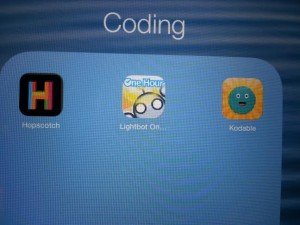An ed playground-what a fun way to show off the latest and greatest in ed tech. Highlander’s playground consisted of about five different stations each featuring an edtech project, software package, or app. I’ll give a short overview of each product-what struck me about it and applications it could have.
Green Screen with Do Ink
Green Screen by Do Ink makes green screen technology accessible to elementary school students and teachers of any age. It’s incredibly simple to use and comes at a great price. Students were throughly engaged with creating short videos or even still images of themselves with famous actors. As an educational tool, green screens have endless capacity—use them to have students ‘get real’, putting them into situations they could otherwise only imagine. To look at some of the green screen apps my ESL students previously made, look at my blog entry here.
Live Scribe
A smart pen that captures and converts handwriting into a video like presentation with ability to record audio. “Turn words into action.” This would have such great application for ESL students like mine: learning phonics, making audio interactive activities and quizzes, etc.
Coding Apps
3D Printing Galore
Highlander purchased a DIY 3D printer kit, which teachers and students worked to assemble. Parts were made out of a variety of materials including laser-cut wood, metal and plastic to bring the cost down. Using end-user’s own labor and cost saving materials allowed this printer to be bought for under $250—much cheaper than any other printers I’ve seen on the market.
There were also a variety of 3D printing apps to experience. Tinkercad allows users to a streamlined and simplified AutoCad type experience, while 123D Make allows even young users to generate 3D printable shapes just by using fingerstrokes on an iPad.